These Four Apps Will Take Your Note-Taking Skills To The Next Level
For many students, remote learning has been both enriching and liberating. But some have felt lost with video call lectures, quizzes and exams, so they are struggling to adapt to this new way of learning.
However, as our needs change, our resources change too. Finding new ways to accomplish tasks as basic as note-taking can be incredibly beneficial to get ahead in life.
I first got into digital note-taking in the summer of 2020 when I realized notebooks were limiting how I studied, did research or wrote papers. I wasn’t reviewing my notes immediately after writing them and it was hard to find information while flipping through various pages of content.
Here are four apps that will help you migrate your physical notes to a digital space:

Google Keep
IOS | Android | Online Browser
Google Keep is a note-taking app designed by Google. The app’s main concept is simplicity. It’s fast and allows you to write notes and organize them with different labels and colors. While the app doesn’t have a hierarchical organization system, it compensates with good integration with the online GSuite and its search functionality.
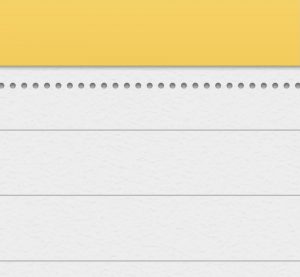
Apple Notes
Apple Notes is an app that is probably already installed on your phone. It may seem simple but it gives you the ability to create folders, format your text, create bullet points and make to-do lists. Because of its functionality, Apple Notes has the potential to become a powerful note-taking application. This is especially true if you own an iPad and Apple Pencil because the iPadOS multi-window and writing capabilities give you various options to tinker with.

Microsoft OneNote
Designed by Microsoft, OneNote is an application that synchronizes through OneDrive. It allows users to freely organize their information with pages that scroll vertically and horizontally. With the capability of using moving blocks of texts, this service is especially good for adding loads of information on one page. It’s also helpful for mind maps and adding illustrations or graphs to your notes. OneNote also offers three levels of hierarchy with notebooks, pages and subpages to organize your ideas and lectures.

Notion
Notion is an all-in-one productivity app that allows you to create a system that suits your needs. With a clean user interface and the ability to create as many pages and subpages as you need, Notion is gaining traction in many Internet communities. It allows you to format your text quickly and to compress information “toggles.” Apart from basic note-taking capabilities, Notion allows you to create to-do lists, reminders, databases and links to other pages. If you feel comfortable diving into mildly complex applications, Notion is for you.




